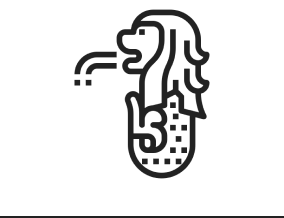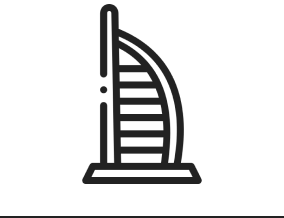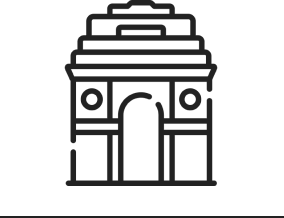In almost every EPM (Enterprise Performance Management) implementation, one of the most common clients requests we hear is:
“Can we get alerts if our costs spike up or down suddenly?”
The answer is: Yes — through trend analysis.
But let’s take a step back. Why is trend analysis so critical for businesses today? And how can modern EPM tools help you monitor trends, spot anomalies, and act faster?

Why Trend Analysis is Important
Most companies already track key metrics — revenue, costs, margins, headcount. But looking at these numbers in isolation can be misleading.
A profit of ₹10 crore this month might seem great — but if it’s down from ₹12 crore last month, it signals a problem.
Here’s why trend analysis matters:
- Spot Early Warning Signs: Detect gradual increases in costs, declining revenue, or creeping inefficiencies before they become serious issues.
- Identify Patterns: Recognize seasonality, cyclicality, or recurring deviations that help improve planning.
- Improve Forecast Accuracy: Use historical trends to project future performance realistically.
- Support Decision Making: Provide leadership with the context needed to take informed, timely actions.
- Build Stakeholder Confidence: Show investors and boards a clear picture of sustainability and progress.
Simply put: trend analysis helps you move from reactive to proactive management.

How EPM Tools Enable Trend Analysis
Modern EPM platforms are built to do much more than just reporting — they are decision-support systems designed for real-time monitoring, trend detection, and collaboration.
Here’s how you can set up trend analysis and cost spike alerts in an EPM tool:

1️ Build & Visualize Trends
- Integrate actuals, budgets, and forecasts into one system.
- Display trends of key KPIs (like costs, margins, revenue) over months, quarters, years.
- Slice and dice by business unit, region, or cost center.
This creates a clear baseline and helps identify what’s “normal.”

2️ Define Thresholds & Exceptions
- Set business rules for acceptable variances:
- “Alert if costs exceed budget by >10%.”
- “Flag if monthly costs rise by more than ₹X vs. last 3month average.”
- Make thresholds dynamic, accounting for seasonality or one-off events.
This helps focus on meaningful deviations rather than noise.

3️ Automate Alerts & Notifications
- Configure dashboards with traffic-light indicators (green/yellow/red).
- Trigger email or in-app alerts for decision-makers when exceptions are detected.
- Create exception reports listing only outliers.
No need to wait until the monthly report — act in real-time.

4️ Drill-Down & Collaborate
- Enable users to drill into the root cause of spikes: which cost center? which vendor? one-time or recurring?
- Add workflows for teams to log comments, assign tasks, and track resolutions.
Makes the response faster and more collaborative.

The Business Value
- Stay on top of costs and margins.
- Act quickly before issues escalate.
- Plan and forecast with confidence.
- Improve accountability and transparency.
EPM tools take the hard work out of monitoring and enable smarter, faster decisions.

In summary:
Trend analysis tells you where you’re headed — and EPM tools make sure you see it in time to change course if needed.
How do you currently track and act on trends in your business?
Share your thoughts and best practices in the comments!