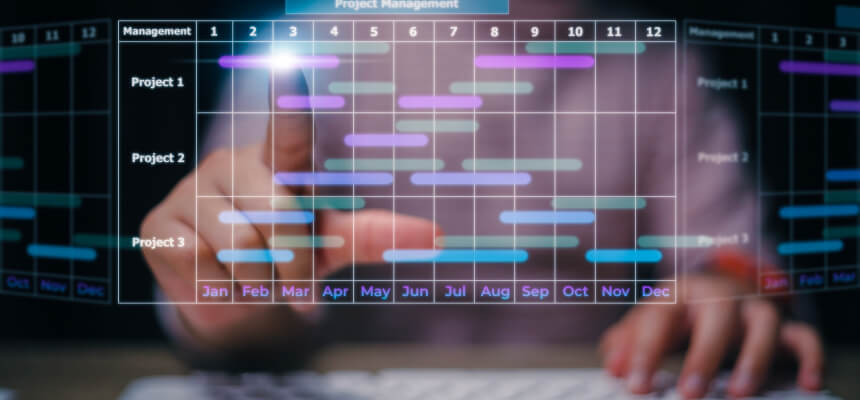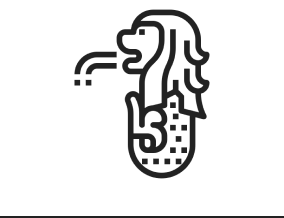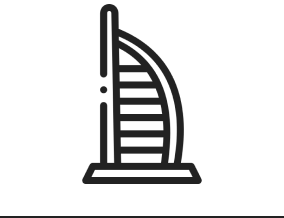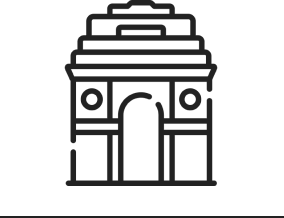For data-driven decision-making, having access to timely and accurate insights is no longer a luxury—it’s a necessity. Microsoft Power BI has emerged as a powerful business intelligence tool, enabling organizations to visualize data, uncover trends, and drive strategic decisions. But adopting Power BI is not just about purchasing licenses and building a few dashboards.
To truly harness its capabilities, organizations need a well-structured Power BI implementation plan that covers everything from data integration and model design to governance and user training. Without a thoughtful approach, even the best tools can fail to deliver value. So, let’s explore the step-by-step approach to implement a Power BI plan along with common challenges that may arise during the implementation.
Steps to Implement Power BI Plan with Ease
Step 1: Define Objectives and Success Metrics
Clearly outline the business goals you’re aiming to achieve.
Business challenges: Identify pain points—are reports taking too long to generate? Are decision-makers struggling with outdated data?
Strategic alignment: Tie Power BI usage to business priorities like increasing sales, optimizing operations, or improving customer retention.
Key Performance Indicators (KPIs): Define measurable outcomes, such as dashboard usage rates, reduction in manual reporting time, or faster decision-making.
A focused objective prevents scope creep and sets benchmarks to track ROI.
Step 2: Assemble the Right Team
Bring together cross-functional roles to drive both the technical and business aspects.
Project Manager: Manages the timeline, scope, and communication.
BI Developers/Data Analysts: Build models, visuals, and insights tailored to business needs.
IT/Data Engineers: Handle integrations, set up infrastructure, and ensure data pipelines run smoothly.
Business Stakeholders: Share domain expertise and validate reporting needs.
Power BI Administrator: Manages licensing, workspace access, permissions, and compliance.
Having the right mix ensures smoother collaboration and accountability throughout the project.
Step 3: Assess Current Data Infrastructure
Understand your current data landscape to ensure compatibility and readiness.
Source systems: List all databases, ERPs, CRMs, Excel files, and third-party tools you’ll pull data from.
Data quality: Identify gaps, inconsistencies, or outdated entries that need cleanup.
Data storage: Determine whether data is on-premises, in the cloud, or hybrid—this will impact setup (like data gateways).
Volume and velocity: Understand the size of your data and how frequently it updates.
This step ensures a stable foundation for building reliable dashboards.
Step 4: Choose the Right Power BI Licensing Model
Select the best-fit licensing model based on your team size, data needs, and budget.
Power BI Free: Good for individuals testing the tool with local files.
Power BI Pro: Enables collaboration, sharing, and publishing reports to the Power BI Service.
Premium Per User (PPU): Offers advanced AI, paginated reports, and larger datasets for individuals.
Premium Capacity: Best for enterprise-level deployments with dedicated cloud resources and wider scalability.
Choosing the right license ensures you’re not overpaying or underutilizing features.
Step 5: Design Data Models and Dashboards
Build efficient data models and insightful dashboards that tell a clear story.
Star schema modeling: Use facts and dimensions to organize data efficiently for performance and clarity.
Data transformation: Use Power Query to clean, merge, and reshape raw data into analysis-ready formats.
Consistent DAX calculations: Create reusable measures and calculated columns using DAX (Data Analysis Expressions).
UX/UI best practices: Maintain consistent colors, navigation, and layouts. Highlight key metrics with visuals like KPIs, gauges, or slicers.
Start small with core metrics, then scale to more complex dashboards as user needs grow.
Step 6: Establish Governance and Security
Define how data is accessed, shared, and protected across the organization.
Role-based access: Limit data visibility using row-level security (RLS) and workspace permissions.
Workspace organization: Create structured workspaces by department, function, or business unit to manage access.
Content certification: Designate trusted datasets and reports as “certified” for reliability.
Data refresh planning: Automate refreshes to keep reports up-to-date with scheduled triggers or on-demand.
Audit logs: Use built-in monitoring to track report usage, performance issues, or access violations.
Strong governance boosts trust in data and reduces the risk of misuse.
Step 7: Train Users and Drive Adoption
Empower users with the skills and motivation to use Power BI effectively.
Role-based training: Offer beginner, intermediate, and advanced sessions based on job roles (executives, analysts, front-line staff).
Create power users: Identify and train “BI Champions” who can support others and encourage peer learning.
Documentation: Provide guides, FAQs, and video tutorials to reduce support queries.
Feedback mechanisms: Create open channels (surveys, meetings, forms) for users to suggest improvements.
Investing in training ensures that users are confident and consistent in using Power BI daily.
Step 8: Monitor, Iterate, and Scale
Keep improving based on real-world feedback and performance.
Track usage metrics: Use Power BI admin portal to monitor report loads, user activity, and license usage.
Performance tuning: Optimize DAX formulas, reduce visuals, and use aggregations to speed up reports.
Continuous improvement: Refine visuals, add new KPIs, and adjust dashboards as business needs evolve.
Scalability planning: Expand Power BI to new departments, add new data sources, or integrate with tools like Azure Synapse or Microsoft Teams.
Ongoing iteration helps maintain relevance and extend the platform’s value across the organization.
Common Power BI Implementation Challenges
Even with careful planning, specific challenges can emerge during the actual implementation phase of Power BI. These issues typically arise as teams transition from planning to building, integrating, and deploying Power BI within a real-world environment.
Here are the most common Power BI implementation challenges and how to address them:
1. Data Source Integration Issues
Challenge: Power BI supports many data sources, but integrating them, especially legacy systems or on-premises databases, can be complex and time-consuming.
Why it happens:
- Compatibility issues with non-Microsoft systems
- Lack of APIs or connectors
- Firewall and gateway configuration issues
How to handle it:
- Plan a thorough data source audit during the planning phase
- Use on-premises data gateways correctly and securely
- Work closely with IT to resolve access and authentication problems early
2. Performance Problems with Data Models
Challenge: Large datasets or poorly designed models can lead to slow dashboard loading and poor user experience during implementation.
Why it happens:
- Inefficient data modeling (e.g., using flat tables instead of star schema)
- Excessive calculated columns and measures
- Lack of data reduction techniques (filters, aggregations, summarization)
How to handle it:
- Follow best practices for Power BI data modeling (star schema, normalized dimensions)
- Limit the volume of data ingested by using filters or aggregations
- Optimize DAX formulas and limit visuals on report pages
3. Security and Access Configuration Errors
Challenge: Misconfigured access settings during setup can expose sensitive data or block users from accessing reports.
Why it happens:
- Unclear roles and permissions
- Row-level security (RLS) not properly implemented
- Shared datasets without appropriate restrictions
How to handle it:
- Set up role-based access early in the implementation
- Test RLS configurations with user personas before deployment
- Use deployment pipelines to manage content securely between environments (Dev → Test → Prod)
4. Report Version Control and Collaboration Confusion
Challenge: During implementation, multiple users may create conflicting versions of reports and datasets, causing confusion and duplication.
Why it happens:
- Lack of workspace organization
- No clear ownership of reports and datasets
- Simultaneous development without process governance
How to handle it:
- Establish a centralized workspace structure (e.g., per team or department)
- Assign report owners and use naming conventions
- Use Power BI deployment pipelines or tools like Azure DevOps for controlled versioning
5. Inadequate Testing of Dashboards and Logic
Challenge: Dashboards may go live with broken visuals, incorrect logic, or invalid KPIs due to rushed or insufficient testing.
Why it happens:
- Skipping validation in the rush to launch
- Business logic misunderstood or misapplied in DAX
- Lack of testing environment
How to handle it:
- Create test cases and involve business users in validating outputs
- Use separate environments for development, testing, and production
- Document DAX formulas and calculation logic for peer review
6. Data Refresh Failures and Scheduling Issues
Challenge: During setup, automated data refresh may fail due to incorrect gateway configuration or timeout errors.
Why it happens:
- Dataset too large to refresh within time limits
- Incorrect or missing credentials in data source
- On-premises gateway issues (offline, misconfigured)
How to handle it:
- Monitor refresh history during implementation and troubleshoot failures
- Break large datasets into partitions or use incremental refresh
- Ensure gateways are installed on reliable servers and regularly updated
7. Misalignment Between Technical Teams and Business Users
Challenge: The technical team may build what they believe is correct, but business users find the reports unhelpful or hard to use.
Why it happens:
- Business requirements were not translated clearly into development tasks
- Lack of collaboration or regular feedback loops during implementation
- Dashboards are too technical or complex for the intended audience
How to handle it:
- Use agile delivery: build, demo, gather feedback, iterate
- Engage users throughout the implementation process, not just at the end
- Focus on usability and decision-support rather than technical complexity
Final Thoughts
Power BI implementation is more than just connecting data and building visuals. It’s a coordinated effort that involves thoughtful architecture, performance tuning, data governance, testing, and aligning with business users every step of the way.
Many of the most critical challenges emerge during implementation—not before or after—and addressing them proactively is what separates successful deployments from failed ones.
If you’re looking to ensure a smooth, scalable, and strategic rollout, we can help with Power BI Planning to maximize your ROI. We work with your team to build a tailored roadmap that covers technical architecture, governance, user training, and performance optimization—so you can get it right the first time.