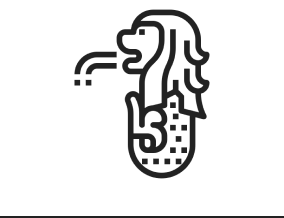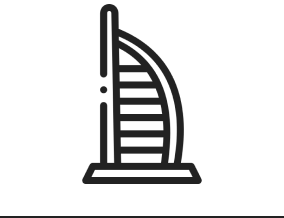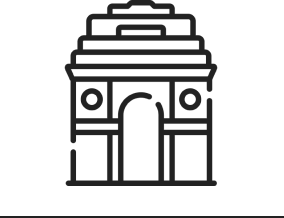Managing and analyzing complex data sets is more critical than ever. Therefore many organizations still struggle with common pain points such as data silos, inconsistent reporting, and the lack of real-time insights.
Traditional data management tools often fall short, leading to inefficiencies, data discrepancies, and missed opportunities. This is where Power BI shines. Power BI, a robust business analytics service by Microsoft, offers a comprehensive solution to these challenges.
It simplifies data management, enhances data visualization, and provides actionable insights, making it an essential tool for modern businesses. In this blog, we will delve into the key reasons why Power BI is the go-to choice for efficient data management.
What is Power BI?
Power BI is a collection of software services, apps, and connectors that work together to turn your data into coherent, visually appealing, and interactive insights. Whether you are a small business owner or part of a large enterprise, Power BI can help you make sense of your data and drive better decision-making.
Key Benefits of Using Power BI
1. User-Friendly Interface
A major benefit of Power BI lies in its intuitive and easy-to-navigate design. Even if you have limited technical skills, you can easily create and share insightful reports and dashboards. The drag-and-drop functionality and intuitive design make it accessible to users at all levels.
2. Data Integration and Connectivity
With Power BI, you can connect to an extensive variety of data sources such as Excel, SQL Server, Azure, and countless others. This means you can connect to multiple data sources and consolidate them into a single, unified view. Whether you are working with structured or unstructured data, Power BI can handle it seamlessly.
3. Real-Time Data Analysis
In today’s rapidly changing business world, having access to real-time data analysis is more important than ever to stay ahead. Power BI offers real-time data streaming capabilities, allowing you to monitor and analyze data as it comes in. This is particularly useful for tracking KPIs, sales performance, and other critical metrics.
4. Advanced Analytics and AI Capabilities
Power BI integrates with Microsoft’s AI and machine learning services, enabling advanced analytics. You can use features like AI-driven insights, anomaly detection, and predictive analytics to uncover hidden patterns and trends in your data.This empowers you to make smarter choices and keep a step ahead of your competitors.
5. Collaboration and Sharing
Power BI makes it easy to collaborate with your team. You can share reports and dashboards with colleagues, and they can access them from anywhere, on any device. This ensures that everyone in your organization has the information they need to make data-driven decisions.
6. Cost-Effective Solution
Compared to traditional data management solutions, Power BI is cost-effective. It offers various pricing plans to suit different needs and budgets, making it accessible to businesses of all sizes. With Power BI being cloud-based, you can skip the hefty expenses of hardware and complicated IT setups; it’s all seamlessly managed in the cloud.
How Power BI Enhances Data Management
1. Data Visualization
Transforming complex data into clear insights is much easier with data visualization, and one of the key benefits of Power BI is how it simplifies this process. With features like charts, graphs, and maps, Power BI brings your data to life, allowing you to identify trends, uncover hidden patterns, and spot outliers that might be missed in raw data. These powerful tools help make informed decisions faster and more effectively.
2. Data Modeling
Power BI allows you to create and manage complex data models. You can transform and shape your data to meet your specific needs. This includes creating relationships between tables, calculating new fields, and applying advanced data transformations. Data modeling ensures that your data is structured correctly and ready for analysis.
3. Data Governance
Effective data governance is crucial for maintaining data quality and security. Power BI provides robust data governance features, including role-based access control, data lineage, and data quality rules. These features help you ensure that your data is accurate, consistent, and secure.
4. Mobile Access
In today’s mobile-first world, access to data on the go is essential. Power BI offers mobile apps for iOS and Android, allowing you to view and interact with your reports and dashboards from anywhere. This ensures that you always have the information you need, even when you’re not at your desk.
5. Customization and Extensibility
Power BI is highly customizable and extensible. You can create custom visuals using D3.js and other web technologies. Additionally, Power BI integrates with other Microsoft services like Power Apps and Power Automate, allowing you to build custom applications and automate workflows.
Real-World Use Cases
1. Sales Performance Analysis
A sales team can rely on Power BI to monitor their performance as it happens, keeping them on top of their goals in real-time. They can create dashboards to monitor key metrics like revenue, customer acquisition, and sales pipeline. This helps them identify areas for improvement and make data-driven decisions to boost sales.
2. Customer Analytics
A marketing team can use Power BI to analyze customer data and gain insights into customer behavior. They can create reports to track customer engagement, retention, and satisfaction. This helps them tailor their marketing strategies to meet customer needs and improve customer loyalty.
3. Financial Reporting
A finance team can use Power BI to create detailed financial reports and dashboards. They can track expenses, revenue, and financial KPIs in real-time. This helps them make informed financial decisions and ensure compliance with regulatory requirements.
Conclusion
Power BI is a robust and flexible tool for data management, offering an intuitive interface, advanced analytics, and real-time data analysis. Perfect for businesses of all sizes, Power BI helps you enhance sales performance, gain valuable customer insights, and generate detailed financial reports. With Power BI Managed Services, you can leverage expert support to maximize the platform’s potential and streamline your data management processes. Try Power BI today and transform the way you manage and analyze your data.